BISP Balance September 2025
BISP Balance September 2025:The Benazir Income Support Programme (BISP) is one of Pakistan’s largest social welfare initiatives, providing financial aid to millions of low-income families. To make the process easier for beneficiaries, the Government of Pakistan has introduced online methods to check BISP balances using a CNIC (Computerized National Identity Card). If you are a registered participant of the BISP 8171 program, you can now conveniently check your payment status and available balance from the comfort of your home. Here is a step-by-step guide with all the latest September 2025 updates.
Step 1: Make Sure Your CNIC is Valid
Before starting, ensure that your CNIC is valid and registered with NADRA. Expired or unverified CNIC numbers will not be accepted. If your CNIC has expired, visit a NADRA office to renew it before attempting to check your BISP balance.
BISP 8171 Disqualification September 2025 – Complete Guide to Check Your Eligibility Online
Step 2: Use the Official BISP 8171 Web Portal
The easiest way to check your BISP balance is through the official BISP 8171 web portal.
- Open any browser on your mobile phone, tablet, or computer.
- Visit the official website: https://8171.bisp.gov.pk.
- Enter your 13-digit CNIC number in the given field.
- Type the captcha code shown on the screen for security verification.
- Click on the “Submit” or “Check Balance” button.
After a few seconds, the system will display your latest BISP balance, payment status, and the date of the last transaction.
Step 3: Check Balance via SMS (8171 Service)
If you do not have internet access, you can use the SMS method.
- Open the message app on your mobile phone.
- Type your 13-digit CNIC number (without spaces).
- Send the message to 8171.
- Wait for a reply message that will confirm your eligibility and show your balance details.
Important Tip: Always send the SMS from your personal SIM card that is registered in your name to avoid errors.
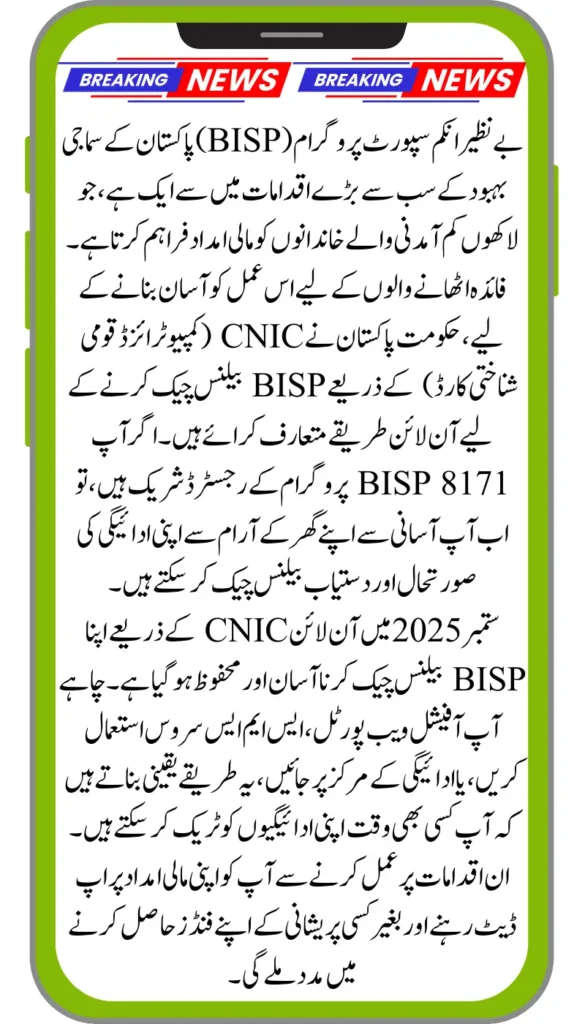
Step 4: Visit the Nearest BISP or HBL Payment Center
Beneficiaries can also check their balance by visiting the nearest BISP office or HBL Connect center. Simply provide your CNIC to the representative, and they will check your account balance on the spot. Some payment centers also allow you to withdraw cash after confirming the balance.
BISP 8171 Disqualification September 2025 – Complete Guide to Check Your Eligibility Online
Step 5: Use the BISP Mobile App (Optional)
The BISP mobile application, available on the Google Play Store, is another convenient option.
- Download and install the app.
- Create an account using your CNIC and mobile number.
- Log in to view your payment history, balance, and upcoming disbursement dates.
Safety Precautions for September 2025
- Always use the official BISP 8171 portal or SMS service to avoid scams.
- Do not share your CNIC or personal details with unknown individuals.
- Ignore fake calls or messages promising extra payments—they are fraudulent.
CM Punjab Himmat Card 2025 – Rs.10,500 Quarterly Support for Disabled Persons
Final Words
Checking your BISP balance by CNIC online in September 2025 has become simple and secure. Whether you use the official web portal, SMS service, or visit a payment center, these methods ensure you can track your payments anytime. Following these steps will help you stay updated on your financial aid and receive your funds without any trouble.
